If you own a small or medium-sized business (SMB) and are looking to keep your information safe, the cloud may be right for you. Cloud computing is the off-site access and storage of data and applications with a provider that also provides infrastructure, redundancy and security. It is gaining popularity for SMBs who need to keep information secure but don’t have the resources that large corporations do. The cloud is still an unfamiliar concept to some, however, so it poses the question, what are the advantages of using the cloud?
Lower cost
Cloud security is more attainable for SMBs that don’t have the budget for in-house, traditional IT security teams. It can dramatically cut IT costs and requires low upfront infrastructure investments compared to high costs to set up and manage physical servers or storage devices. Using the cloud eliminates that need to maintain facilities and hardware.
Cloud security is not only cheaper to set up, but also more cost effective in the long-run. Cost is tied to usage. You can scale storage up or down depending on the needs of your business. The more storage, the more expensive, but you can adjust based on your changing needs. Cloud providers don’t charge for unused infrastructure.
More secure
As cloud storage increases in popularity, it is becoming more secure. Data in the cloud is usually encrypted, meaning the information is only accessible if you have the password or key to the encryption. This encryption would have to be cracked before an intruder could gain access to your businesses’ information.
While moving data to the cloud is a great business practice, especially for SMBs, remember that people are key to any technology’s security. Encrypted files will only remain so if your employees are security-conscious and don’t make it easy for cybercriminals to gain access to their cloud credentials.
If your business chooses to move its data to the cloud, make sure you get help to make your transition smooth. Here are a few simple tips to make the move an easy one:
1. Choose the right provider for you. Do your research. With a rise in the use and amount of cloud computing platforms, determine which is best for your business size and amount of data storage you need. Evaluate the strengths and weaknesses of each platform and know the database size you’ll need and the capacity demands of your business.
2. Prepare and plan. Inform your employees of the upcoming migration so everyone can prepare which documents and information will need to be moved over. Be sure that your current systems are compatible with your cloud provider before you begin the transition process.
3. Migrate your data. Keep in mind that migration will entail giving some control over your files to your cloud provider during the transfer. In addition, have an IT professional work with you and your cloud provider to help ensure all of your data is transferred properly and securely.
4. Check. Make sure everything is working post-transition. Check that your applications are running smoothly and all of your data moved over to the cloud.
Making the move to the cloud is a big decision for any business. Weigh the pros and cons of different cloud providers and take into account the size and demands of your business.